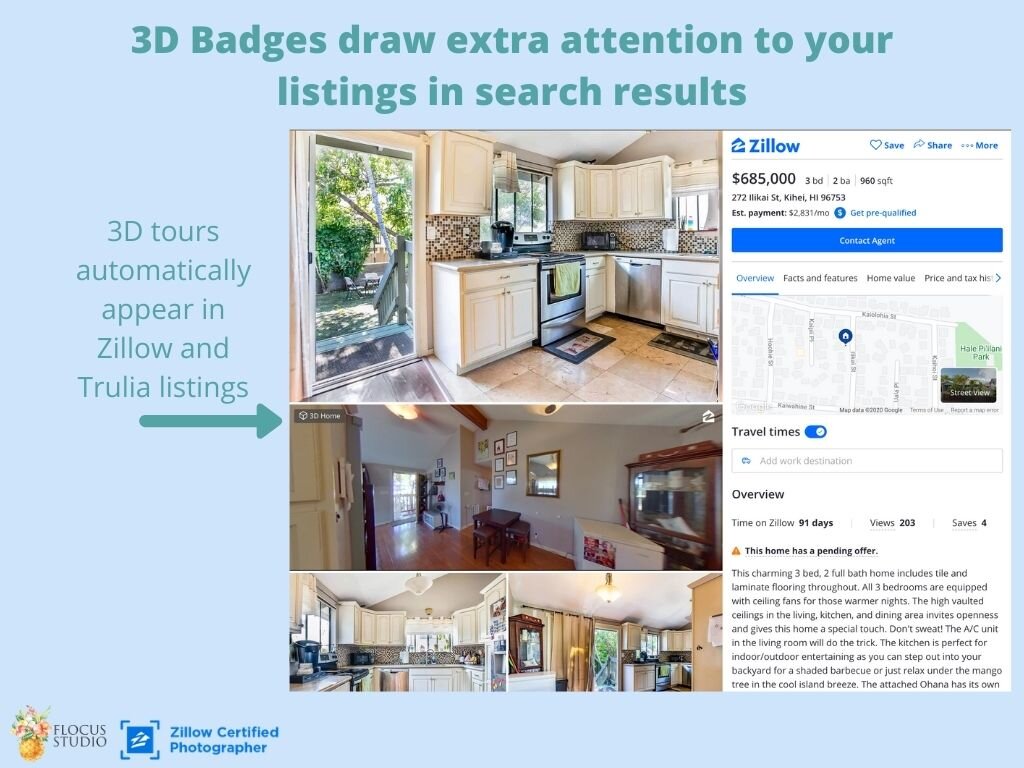Do you know 3D tours and Video Walkthrough will make a difference on your listing search results?
Tips and tricks to show your 3D Virtual Tours and Video walkthrough properly on different listing websites. Don’t waste your 3D tour or video content, check if you have done these steps for your active listing now!
With the Covid-19 pandemic going on, many agents are investing in Video Walkthrough and 3D Virtual tours.
However, how many of you actually utilize your media content and make good use of them after you receive the video or 3D links from your photographers? What did you do with the links?
My goal is not just to help you get the 3D tours or video walkthrough, but set you up for success by guiding you to promote your listings on different platforms. Especially if you are already paying to get the media content, you want to make sure they are showing on the listing websites!
I recently did a research by checking different listing websites. I notice some sites do not automatically populate your content from MLS.
Here are some tips on how you want to make sure your links are posted properly:
First step: Post to MLS
This is pretty obvious, but just a friendly reminder - Make sure to post your Branded Video walkthrough, Unbranded Video, and 3D Virtual Tour to the appropriate places:
Second Step: post links to your company website listing system
Companies like Keller Williams have their own back end system that you can upload your 3D Virtual Tour and Property Video links. Their system connects to all other listing sites. If you are not sure, check with your brokerage or someone tech-savvy from your team.
Third Step: The secret of Zillow
Do you ever notice some listings on Zillow shows an icon on the top left corner of the listings “3D Homes” or “Video Walkthrough”? This feature allows users to notice your listings and help your click ranking.
If you check your listings that has 3D tour or Videos on Zillow, this icon is probably not showing, unless you are doing it through Zillow Agent’s hub or with the help of Zillow Certified Photographer.
Notice the icon showing on your listing in search page
3D Virtual Homes
As a Zillow Certified Photographer, when I create your 3D Virtual Tours, I will connect the tours with your listing on Zillow so your listing will have the 3D Home icon.
This is a specialty that I can offer as a Zillow Certified Photographer.
As you can see, the 3D Home icon will automatically be shown and the tour is embedded to your listings. You will also receive an unbranded link to your 3D Virtual Tour for MLS.
Video Walkthrough
Currently, Zillow is NOT showing your videos or Virtual Tour automatically even if you upload to MLS, you will have to manually upload your video to Zillow. Do not forget this step! (Unless your photographer is good enough to remind you OR if they are doing it for you :P)
And here is the Zillow specified Video format requirements:
Keep video under 2 minutes in length and include content that showcases the unique features in a home and demonstrates how the rooms connect to one another.
Branding Guidelines:
Branding is allowed but should be limited to a maximum of 15 seconds at the start of the video or 15 seconds at the end of the video, so that the focus is on the listing. An occasional mention of the agent or brokerage name is allowed in the audio. Agent narrated voice-over throughout the video is acceptable.
The following are not permitted:
Videos that are not of actual properties or lots/land
Videos focused on the agent or brokerage
Videos that are in portrait mode. Videos must be shot in landscape mode.
Photo slideshows
Constant watermark, logo or lower-third with name or other contact info, other than in the first 15 seconds and last 15 seconds of the video.
Videos that are created from 3D renderings or computer simulations.
Links to your third party 3D tour can be added via your MLS or broker feed.
Videos of commercial properties or offices
Videos that primarily display text
Videos that display foul, explicit or inappropriate content
Videos that include copyrighted content (music, for example)
Videos that are larger than 500MB in size
Videos over 10 minutes long
I hope this article is helpful to agents who are new to using 3D virtual tours and Video Walkthrough. There is a lot more tricks and tips that I couldn’t cover them all here.
If you have any questions or need help with 3D tours or video walkthrough, give us a call or email. Flocus Studio will be happy to guide you and help you use your listing media content properly.
7 Simple Steps to Set Up Your Maui Real Estate Photoshoot
7 simple steps to help you effectively set up your photoshoot in Hawaii with a Free Real Estate Photography Checklist.
Agents, when you hire a real estate photographer, how can you make sure the photographer capture what you actually need for your listing?
What do you need to know before asking your photographer to go to your listing property to take pictures?
Here are 7 simple steps to help you effectively set up your photoshoot in Hawaii. Download a copy of the checklist HERE.
Step 1. Know what images you need
First, you need to find out what is the property’s physical selling point.
Think Outside:
Location, location, location - Do you want to highlight the close access to the ocean? Or the community of the property?
Are the facilities of the complex a bonus? (i.e. concierge, gym, spa, swimming pool etc.)
What is nearby? (Schools, park, beach, restaurants)
Think Inside:
Do you want to highlight the view from the house?
Does the kitchen have modern appliances?
Is the lanai spacious and have a nice sunset view?
Make a list of shots that you want to make sure your photographer will not miss out. Most photographers know what shots to take by experience, but if you have certain ideas, make sure they do not miss those shots by communicating with them in advance.
Step 2. Communicate your requirements to your photographer to decide a good time for photoshoot
Find out when your property needs to be listed and schedule enough time for a photoshoot.
If you want sunset shots, don’t schedule your shoot in the morning.
You can also send out a standard photography specification requirement guide to your photographer. It can include what shots required, number of shots and file size specification.
We have created a FREE real estate photography checklist that you can use with your photographer.
Step 3. Communicate to the property manager or owner to make sure the property is cleaned and in photo-ready condition.
Well…we all know some houses just need a proper clean and reduce the clusters! If needed, hire a professional cleaner.
Step 4. Determine whether you want to hire a staging company
Empty room is less appealing in pictures and viewer have less point of reference of room size and function. Depending on your budget, you can consider hiring a staging company. Or you can also hire a photographer to virtually stage your vacant property:
Apart from staging with furniture, we do recommend adding some Aloha elements in your property especially if it is a vacation rental. Staging with local wine, tropical flowers on the table help viewers envision their Maui Hawaii lifestyle. Colorful faux fruit or fresh pineapple plate could stimulate your buyers taste bud!
Step 5. Meet with your photographer at the property and have pictures taken
Now, you are all set! Let the photographer do his/her job!
Step 6. Receive your images, select the best ones to post on MLS
You want to organize your listing photos in a sequence that tell the story of your property from a user stand point. Remember your main goal is to give your viewer a tour! Your MLS images are basically their first open house visit experience.
Step 7. Celebrate your listing is live and get it sold!!
After your listing is live, you can use the photos to make an announcement on social media and invite buyers to come check it out!
We hope these simple 7 steps can help you successfully plan your listing photoshoot. Here is a simplified version for you and your team to use. Download this simplified checklist for 7 Simple Steps to set up your real estate photoshoot
FLOCUS Studio provides Real Estate Photography service in Maui, Hawaii. We are committed to photograph images that help you sell. Contact us today to know more.